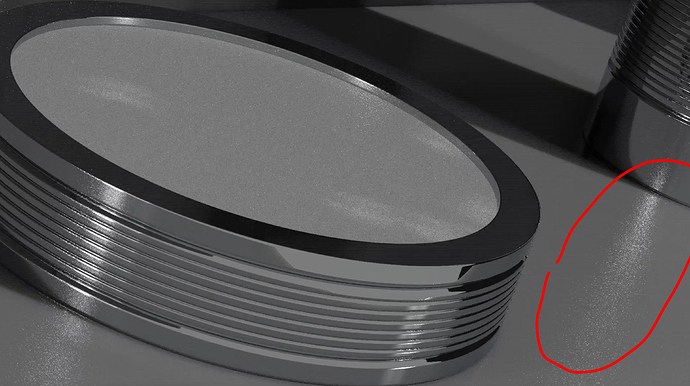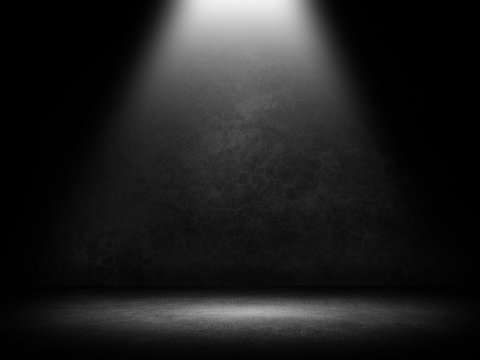Good morning,
I am making a render animation with KeyShot 10 and I have this problem.
When I export the video I get all these glowing dots appearing during the animation.
I have tried changing the lighting defaults (base - product - interior) but I always see the dots.
Is it due to the render time (2 minutes per frame) or can I solve it in another way?
Thank you
https://discourse-static.influitive.net/uploads/db_e596cbae_9eea_47cf_9859_c9418b6eabfd/original/2X/c/c2ce3b6ae3dce3fa21a3e09645c90434ee264e07.mp4
Hi Alessandro!
I’m not actually sure if KeyShot 10 has a denoise feature but if it does you can try that to get rid of the noise.
What also helps is to light the scene using an HDR and reduce/remove the other lights in the scene. I’ve had the same problem when using metals and a lot of lights and currently I tend to use mostly just a nice HDRI environment to lit the scene which prevents those ‘fire flies’.
2 Likes
Thank you very much!
Solved by switching off the lights I had added to the scene.
1 Like
Nice! I do hope it gets improved in future versions because sometimes you do need a specific light and while it works well with other materials metals just seem to give a lot of noise/fire flies. Same in KS2023.
Good thing is it might also saved you some render time using only an HDRI.
1 Like
Me too, semi-transparent, metals and VBD clouds are a particular nightmare with spotlights. I would love to add spotlights with VBD clouds for that sort of effect but it’s not worth it for me right now to do it within KS. As an example stuff like this but with a product: 
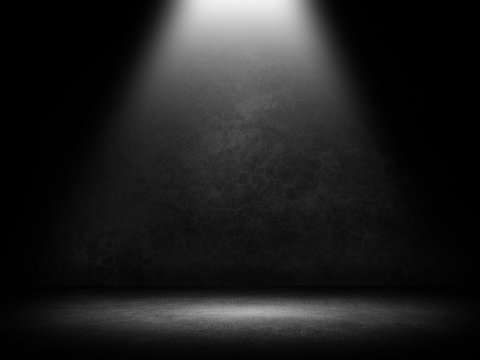
1 Like
I was also testing with volumetric lighting but it’s indeed really hard to get it right without noise and you really need a spotlight/area light for it to work. I do think the denoiser is a bit more effective than with metals in that scenario.
I also tried some 3rd party denoisers without much luck. I’m no developer but I’ve the feeling that those white pixels should be filtered out before they hit the render output or those area’s should automatically get more render passes. Even when you put sampling rates of the materials to extreme high values I don’t notice an improvement.